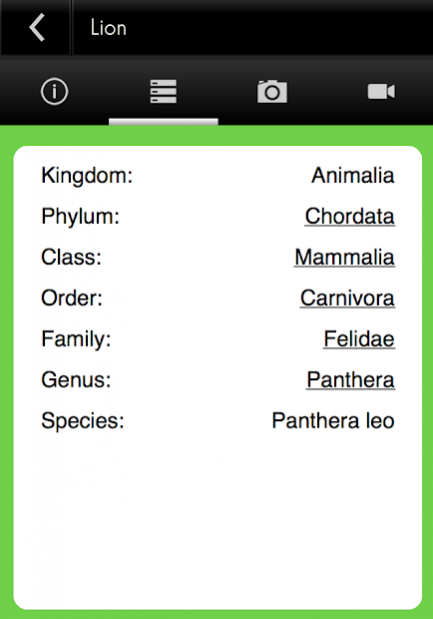Species Explorer 1.1.1
Free Version
Publisher Description
Species Explorer is an app that helps all kind of users that are interested in biology, from enthusiasts to students and experts.
The app is very easy to use, to begin you must enter a common or a scientific name, then the app will connect to the GBIF API and search for all the species matching the search term.
Once the user has selected one species, the app will connect with 3 different APIs to offer the following content:
The Wikipedia API will provide with detailed information about the species. The Flickr API will return the most relevant pictures. If the user taps on a picture they will be presented with the same image in full screen and higher resoltuion with a lightbox effect. The Youtube API will return a list of the most relevant videos which can be watched from inside the app.
Users are able to explore more species with similar taxonomy properties by selecting the second tab and tapping on a text link. It will automatically do a search query into the GBIF API where users can continue exploring new species.
Download the source code of this app at:
https://github.com/agentphantom/speciesexplorer
About Species Explorer
Species Explorer is a free app for Android published in the Teaching & Training Tools list of apps, part of Education.
The company that develops Species Explorer is Phantom App Development. The latest version released by its developer is 1.1.1.
To install Species Explorer on your Android device, just click the green Continue To App button above to start the installation process. The app is listed on our website since 2016-06-24 and was downloaded 3 times. We have already checked if the download link is safe, however for your own protection we recommend that you scan the downloaded app with your antivirus. Your antivirus may detect the Species Explorer as malware as malware if the download link to air.im.phantom.species is broken.
How to install Species Explorer on your Android device:
- Click on the Continue To App button on our website. This will redirect you to Google Play.
- Once the Species Explorer is shown in the Google Play listing of your Android device, you can start its download and installation. Tap on the Install button located below the search bar and to the right of the app icon.
- A pop-up window with the permissions required by Species Explorer will be shown. Click on Accept to continue the process.
- Species Explorer will be downloaded onto your device, displaying a progress. Once the download completes, the installation will start and you'll get a notification after the installation is finished.